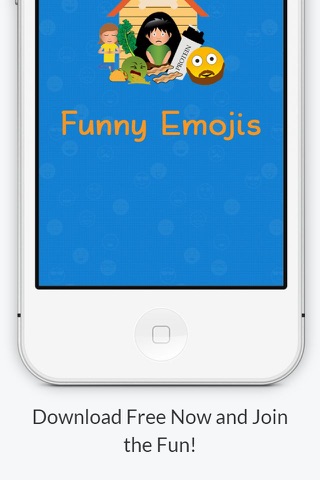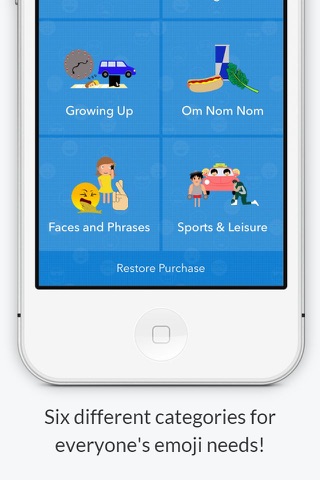Funny Emojis, including all the brand new emojis youve been waiting for! The bacon emoji! The avocado, the shark, puking, yoga poses, gym time, the potato, shrugging and even a special section for those in their late 20s and early 30s to name a few! Specially built for iMessage awesomeness. The most popular new emojis for FREE !
Over 140 brand new funny emojis in 6 categories:
- On the house (These are FREE! and actually the most requested :)
- A Night Out (For those who like to go out and let loose on the town)
- Growing Up (A special category for those starting to feel "old" in their late 20s and 30s)
- Om Nom Nom (Food!!!)
- Faces and Phrases (Say what you really feel in emojis)
- Sports and Leisure (Specially made new emojis for those who like to stay active)
The first category is completely free and ALL of the rest are only $0.99. Not 99 cents for each category like other apps, but 99 cents and you get absolutely everything :)
The app also takes advantage of Apples newly released feature allowing you to use these new emojis directly from your keyboard so you dont even have to leave iMessage. (A BIG change from the way things used to be; youll love it :)
If you’re ready to integrate the keyboard so you don’t have to leave the texting area, follow these steps:
– Go to your Settings > General > Keyboard > Keyboards… You will see an option that says “Add New Keyboard”. Click this and you will see Funny Emojis. Add us :)
– You should now see Funny Emojis on this keyboard list. Click on “Funny Emojis” from the keyboard list and click “Allow Full Access”. You should see a message from Apple asking if you want to allow access. Click “Allow”. (More about this below)
Need help activating the keyboard or using the emojis?
http://funnyemojis.com/downloading-and-installing/
Still need more assistance or have a suggestion for us?
http://funnyemojis.com/contact-us/
Want to have some fun and see all of the emojis with their names?
http://funnyemojis.com/emojis/
A few notes about our App because we want everyone to be happy with our product :)
- Our emojis take two clicks to use. You click the emoji on the keyboard and then paste it into your chat box. Right now its technologically the only way to get our creative emojis to you but the best part about it is that this way anyone can see your emojis, regardless of their device or if they have the app or not! We think the extra click is worth it and as soon as Apple opens up a better way, well integrate it for you for free :)
- Full Access: This is a new one from Apple so we figured wed clear everything up with it :) When you activate the keyboard, Apple will ask you to allow full access to your keyboard. Scary, we know! The good news is, we do not record, track, use or ever even see any of your data, ever. This is simply a disclaimer Apple has in place for other keyboard apps that might make use of your data. Still not comfortable with it? You can always use the emojis from inside the app and not use the keyboard but we promise everything is safe and we dont see, use, record, or do anything with your data.